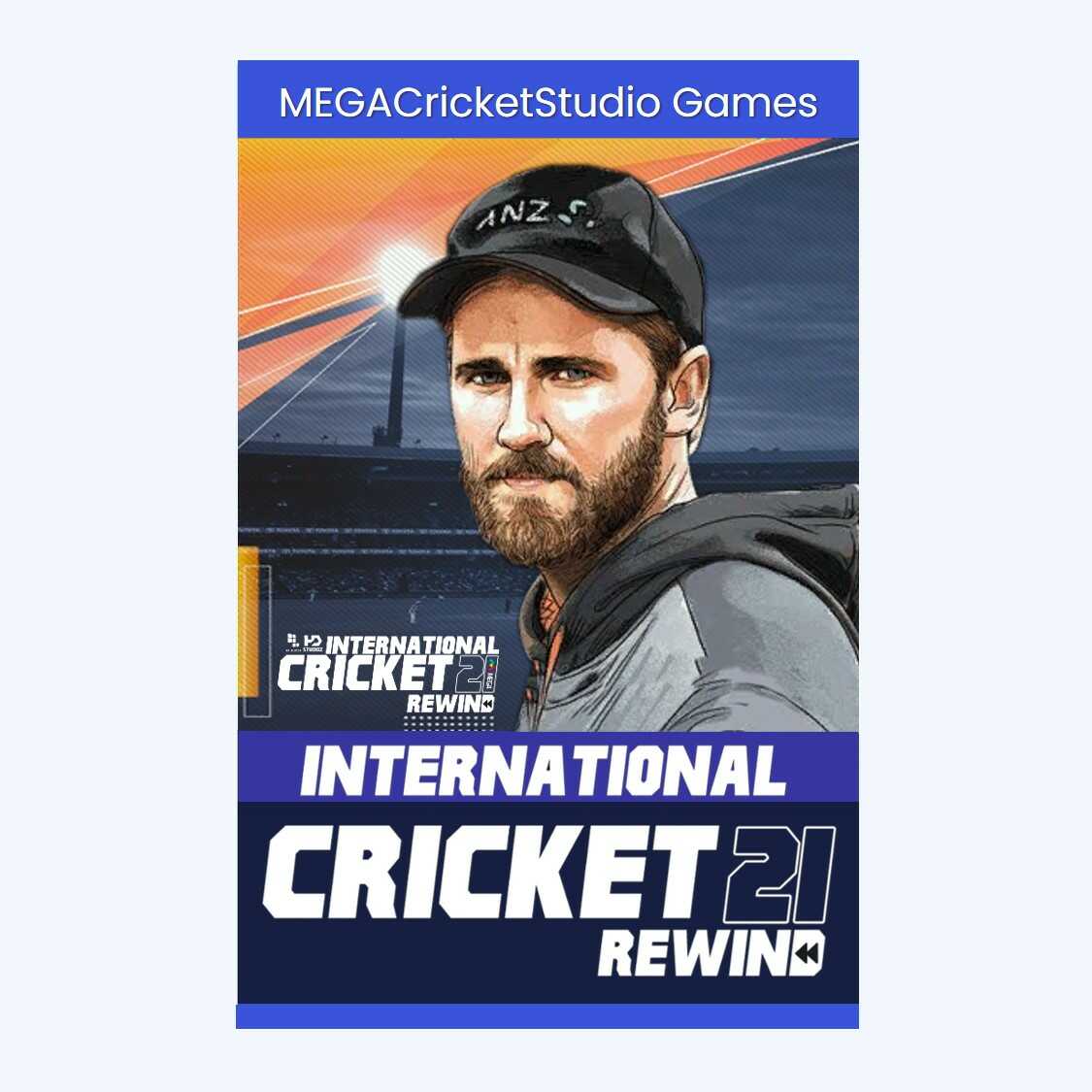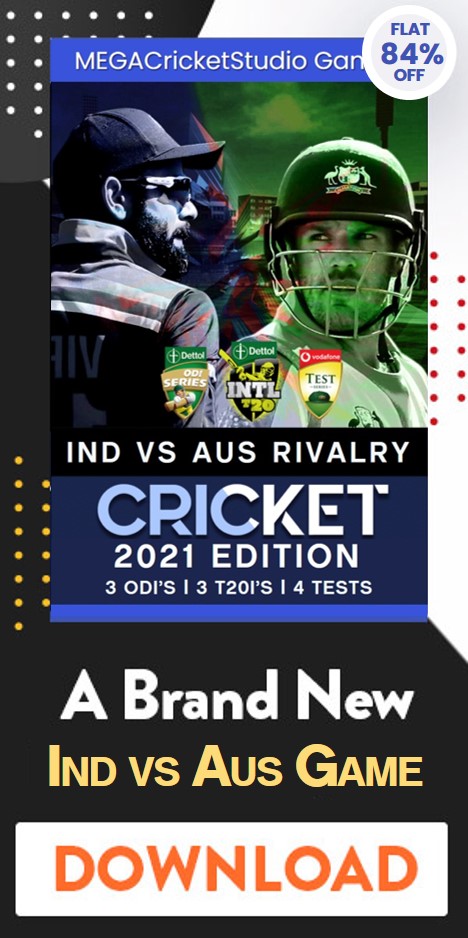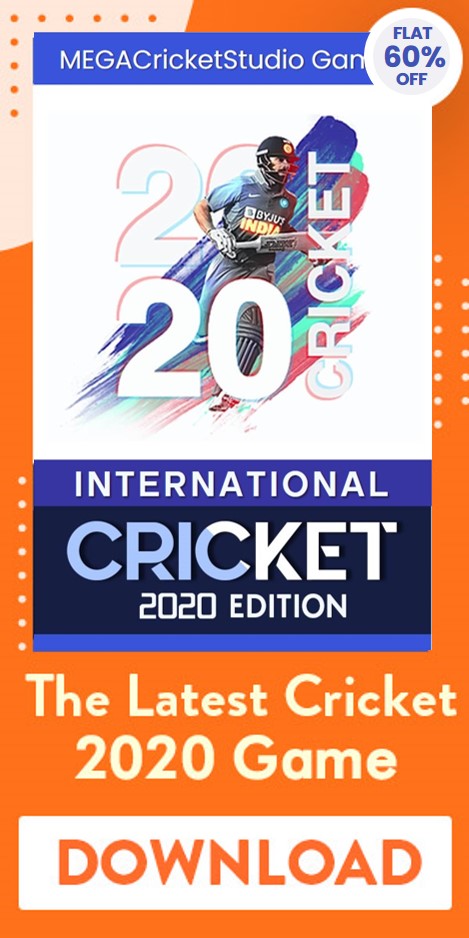International Cricket 2021
REWIND
The all NEW International Cricket 2021 REWIND Patch is now available for MEGA Cricket Studio users. Check out the Features and Download the All New International Cricket 2021 REWIND Game for your PC/Laptop.
- 100+ downloads
- 4.99 Ratings
What to start your modding career into Cricket 07 huhh? You are at right place at right time. OEdit is one of the four and most important tool that is used for modding Cricket 07. The tool allows you to edit the .o files, which contain models of stadiums, faces, etc..

Pretty cool, right? It’s just easy to use! Here’s some tips and tricks and steps and guides for you all, as you all are here to solve out your mistakes!
Using The Jukebox Maker
Step 1 : Initial Steps
- Open The Jukebox Maker
- It will ask you to locate the Cricket 07 Root directory.
- After selecting the correct root directory. It will delete the xml file.
- By default, the tool will select the music.big file in the audio directory.
- You may change if you want by pressing on change.
Step 2 : Setting Things Up.
- Copy the music.big included and overwrite the file to which you want to import.
- Set total no. of songs you wish to have.
- Now, for every song you wish to change,
- Change The Current Song No. For example, for the first song, choose 1
- Give the Location of the File In The Location Tab, by pressing on Locate.
- Set The Title, in The Title Tab.
- Set The Artist, in The Artist Tab.
- Set The Album, in The Album Tab.
- Press the “Save Attributes” button.
Step 3 : Finishing Things
- Hit On “Build Jukebox”.
- The tool will automatically convert the files to asf file format and then into a ditty.
- Then import those files in the big file.
- And Finally write the xml file.
Step 4: Its Done
- Open The Game.
Download Now
More tools are available for EA Sports Cricket 07
Download EA Sports Cricket 07